Loadouts & Tactical Boosts to Elevate Your Delta Force Experience
Picture this: you're storming an enemy stronghold in Delta Force, coordinating with your squad in a massive 64-player Havoc Warfare match. You're wielding that freshly customized battle rifle and pulling off a game-changing flank. That rush? Priceless. And yes—you owe it to strategic preparation and the right in-game gear.
We’ve all been there—stuck with mediocre attachments, scanning the arsenal menus for that perfect setup, and realizing you’re under-equipped when battle begins. That's where smart gear prep transforms good squads into unstoppable units.
Why Loadouts Can Make or Break Your Game
It’s not just about aesthetics—it’s about performance. Equipping your operator with, say, an optimized scope and grip can:
- Improve accuracy at mid-to-long range
- Stabilize recoil for rapid follow-up shots
- Enhance situational control—whether assault, recon, or support
Loadouts directly influence your headshots, ability to hold choke points, and overall impact. A well-geared squad is far more efficient than one crawling into encounters half-prepared.
Choosing the Right Equipment: Speed, Reliability, Precision
You need a gear system that’s fast, secure, and trustworthy—no waiting through menus or glitchy load-ins. A few crucial essentials:
- Instant Gear Unlocks – Tools, weapons, or attachments ready the moment you drop into a match.
- Secure Customization – No data loss or rollback after mid-match loadout changes.
- Human Support – In case something breaks (e.g. item not equipped), you want real help, not bots.
Last match, I lost my vehicle-mounted NV optics due to a bug, and real-time player support got it sorted mid-round. That saved our flank.
How to Set Up Your Ideal Delta Force Loadout
Here’s your no-nonsense preparation guide:
- Choose Your Role – Before a campaign or Haw ops match, determine your operator: Assault, Recon, Support, or Engineer.
- Pick the Weapon – Opt for rifles like M4A1, PKM, or RCX-Spear. Consider your map's engagement range.
- Grab Scopes & Attachments – Use scopes/grips that match your weapon and terrain (e.g. red dot + foregrip for mid-range).
- Load Tactical Gear – Smokes, medkits, grenades—all chosen to suit your squad’s strategy.
- Check Vehicle Settings – If your loadout includes a LAV or helicopter, ensure vehicle skins/state match your mission needs.
- Final Test in Drill Mode – Run it in Drill mode before jumping into Havoc Warfare or Hazard Operations.
Why Trust in This Setup?
What makes this worth it:
- No hidden processes—once set, your gear is live instantly
- Stable servers—you won’t deal with mid-match disconnects
- Cross-platform sync—loadouts transfer between PC, console, and mobile
- Continuous updates—maps, weapon skins, and vehicle mods roll out with seasonal refreshes
Pro Tips for Delta Force Loadouts
- Use seasonal bundles—they often include rare attachments at better value.
- Track update teasers—new weapons or cosmetics often drop right after major patches.
- Combine battle pass with gear deals—better customization deals arise mid-season.
- Optimize roles per map—Recon on open maps, Assault/Engineer in dense zones.
- Avoid impulse reworks during matches—save re-customization for pre-match prep.
Dominate Every Battlefield
In Delta Force, your cantankerous talent deserves gear that's equally refined. Every bold flank, every airstrike, every breach—that’s where your preparation meets payoff.
Use your trusted Recharge to quickly unlock your greatest Delta Force moments.
Copyright © FUTURE OUTLOOK TECHNOLOGY LIMITED. All rights reserved.UNIT 135,1/F.,143 WAI YIP STREET,KWUN TONG HK